VX Installer
OVERVIEW
VX Installer was an appliance built to make deploying virtual environments easier. What usually took hours for new hardware deployments was reduced to just a few minutes by collecting all the necessary information upfront and running several automations behind the scenes. Once the user entered the necessasry info, they were free to step away for the remainder of the deployment.
MY ROLE
I led a small team of engineers as the lead frontend developer and acted as the UX designer for this project. I moved on to another job at SAS Institute before this product was officially released but we were close to release with only a few sprints remaining when I departed.
WIREFRAMES & USER FLOWS
These are a few selected wireframes from our user flows to show some insight into the design process and options we were considering.
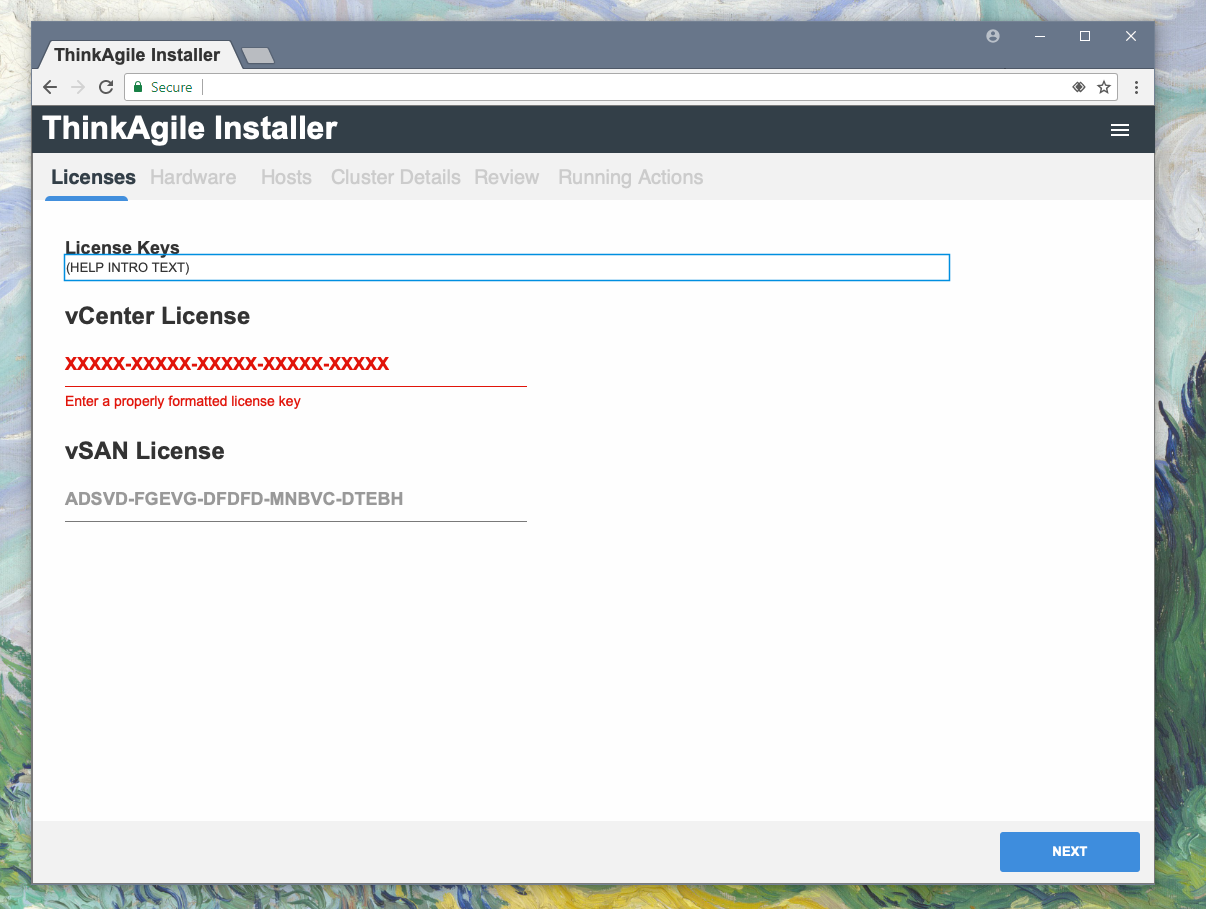
License key entry for your vCenter and vSan with validation feedback
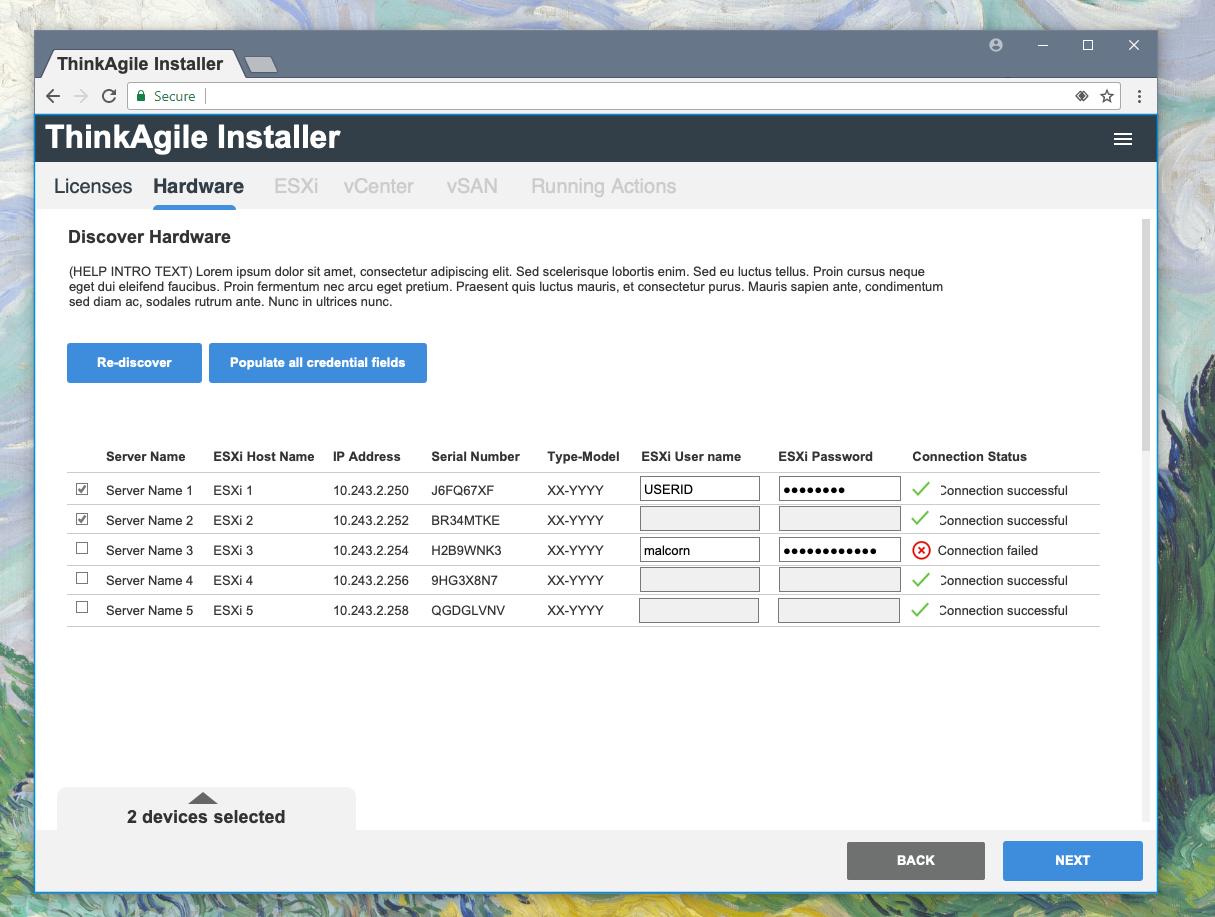
Discovered network hardware and connection status
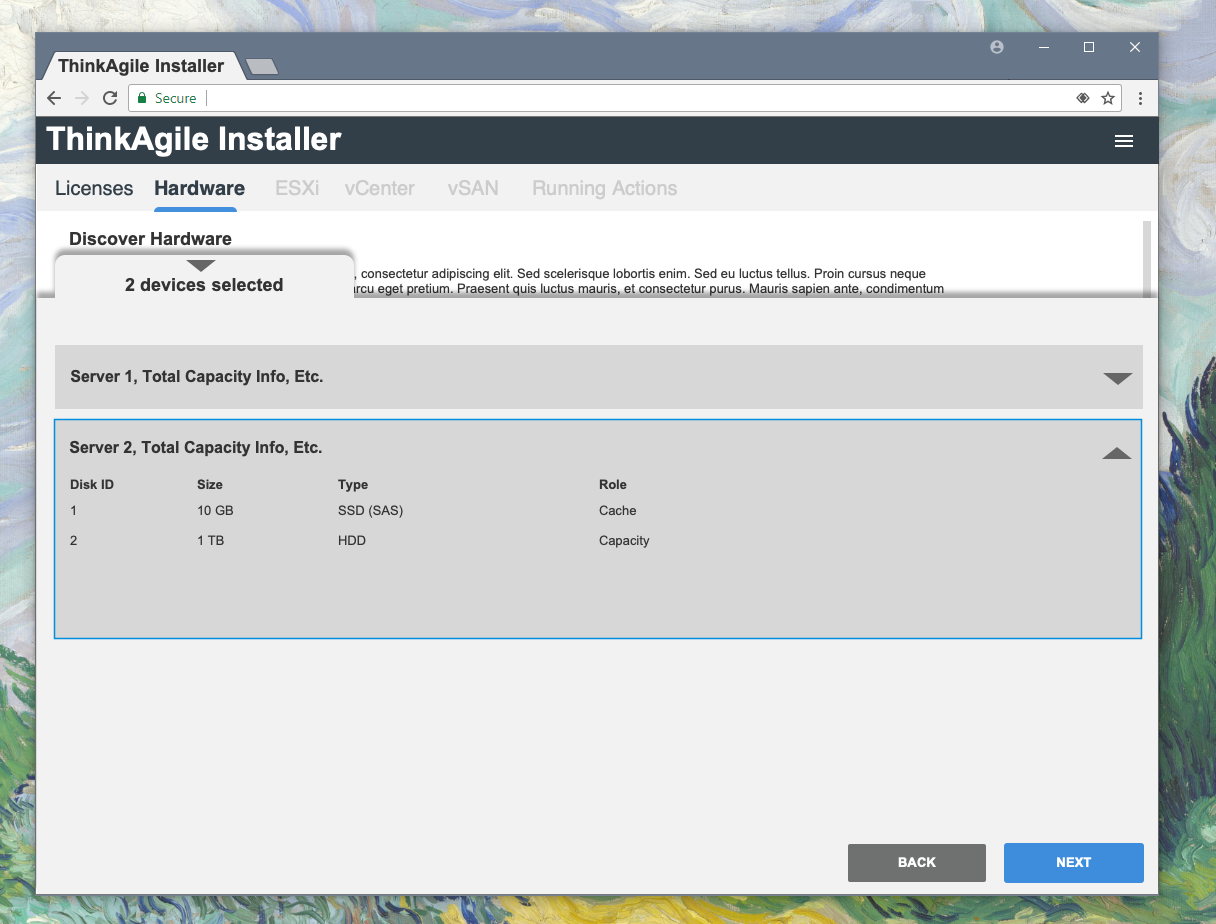
Selected devices tray
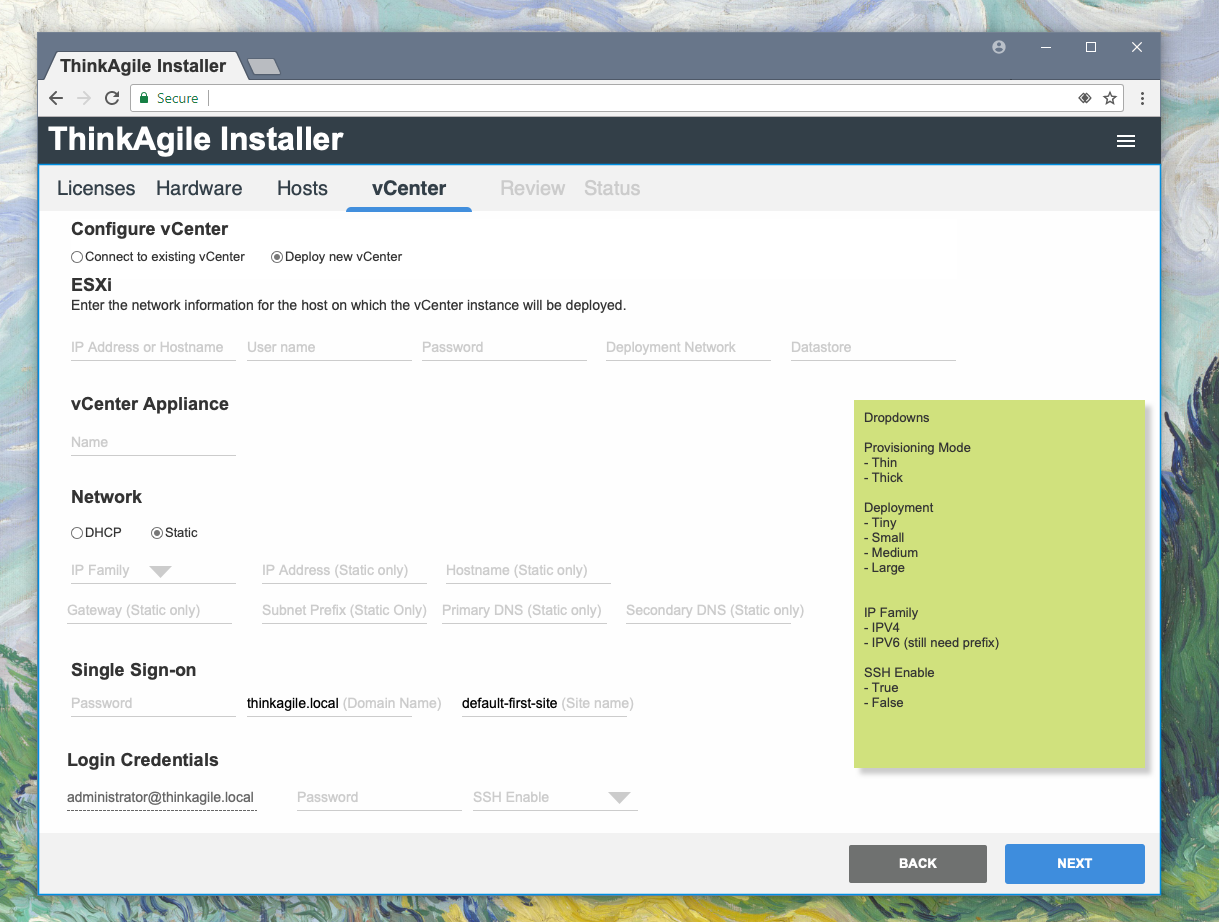
vCenter configuration options
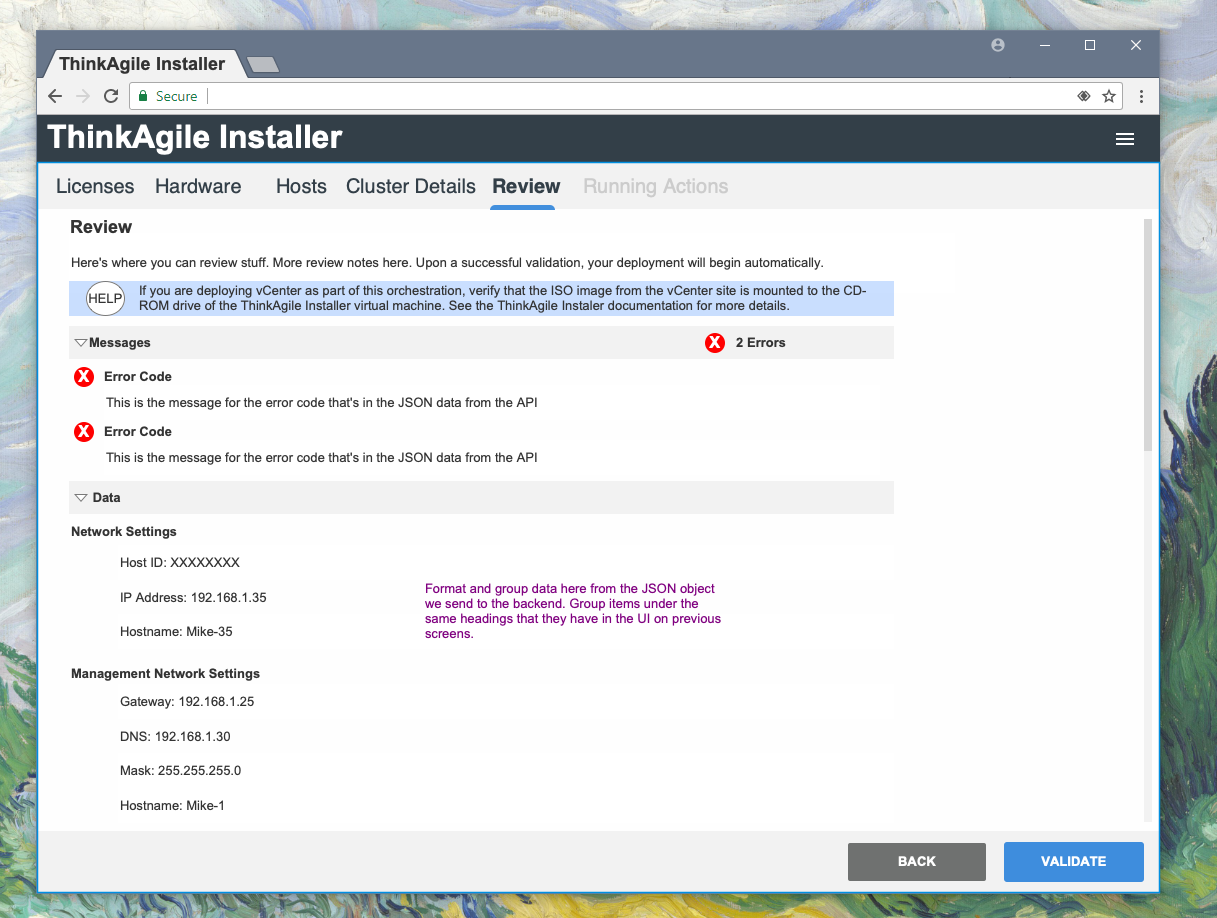
Review and validation
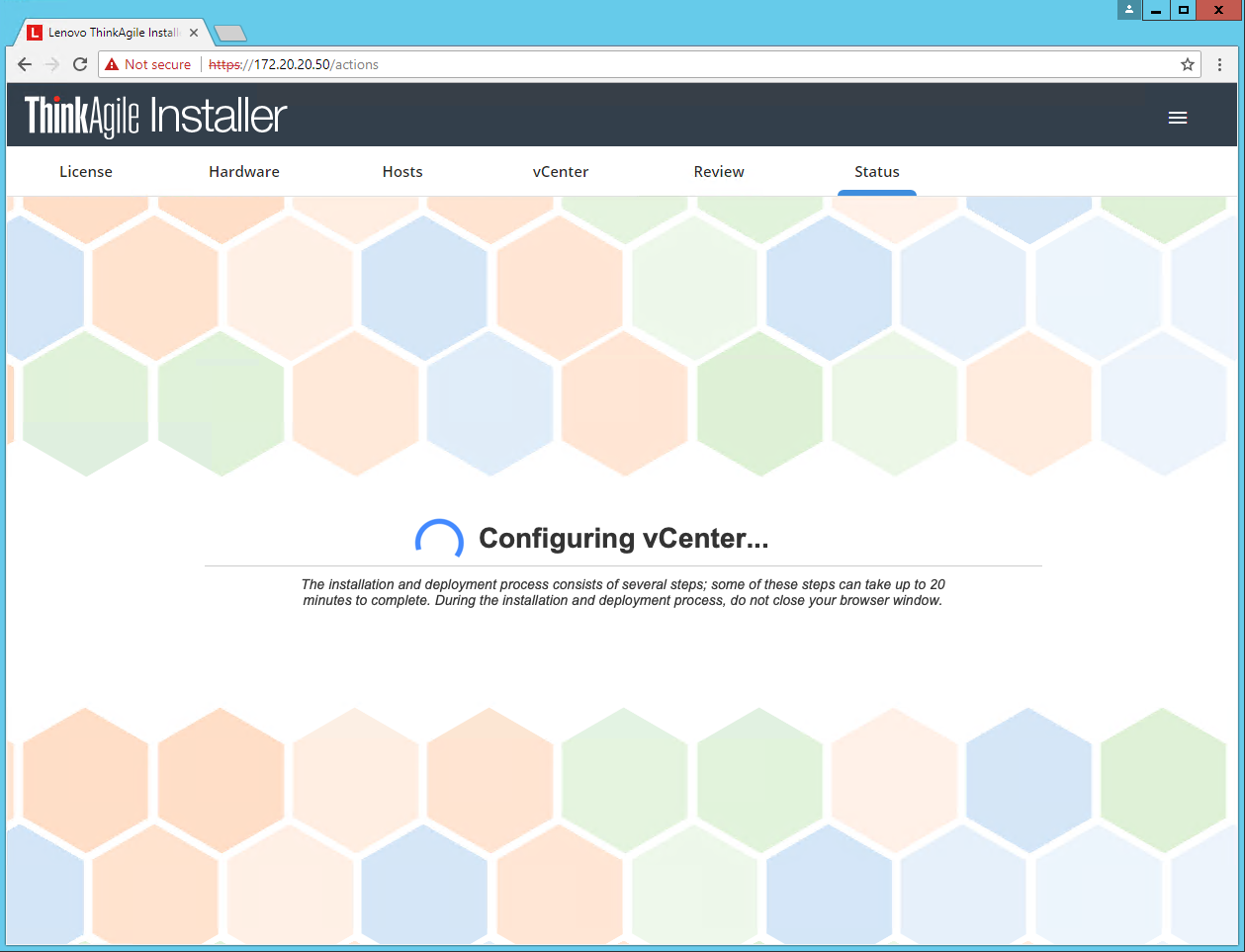
Phase 1 of the configuring screen
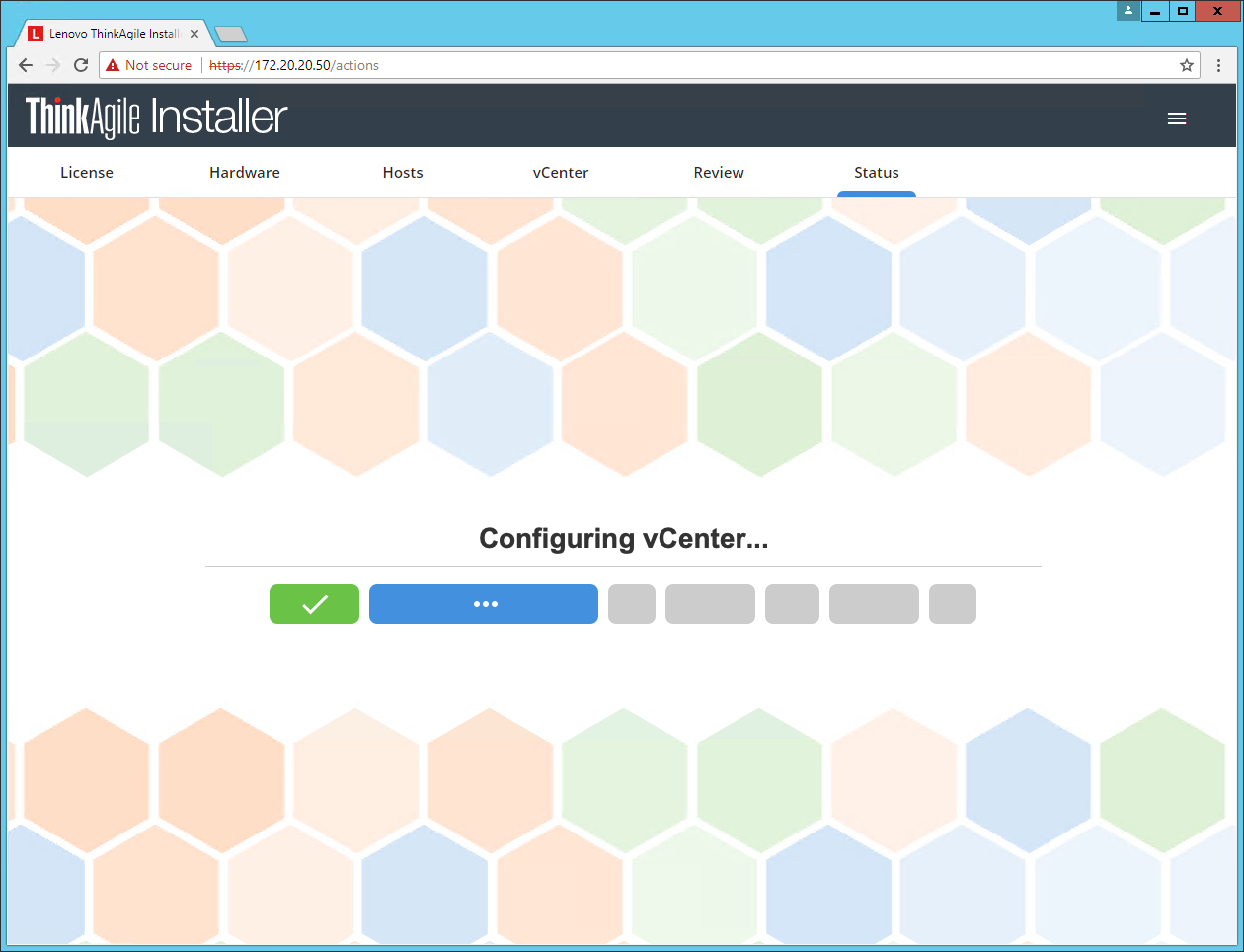
Phase 2 (post GA) of the configuration screen to give more detailed information on the overall process
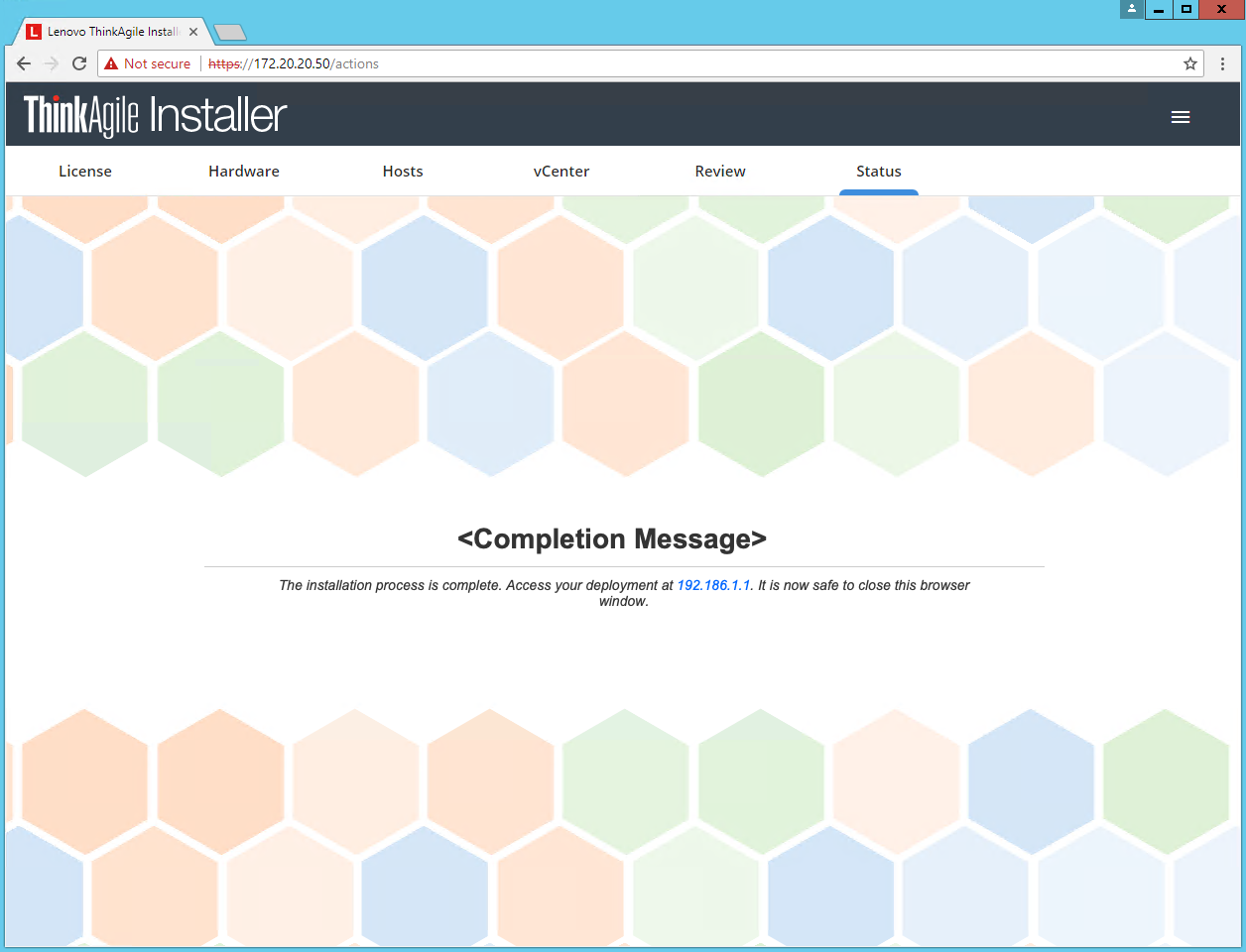
Completed deploy
PRODUCT IMAGES
These are some selected screenshots from the product as it was nearing release.
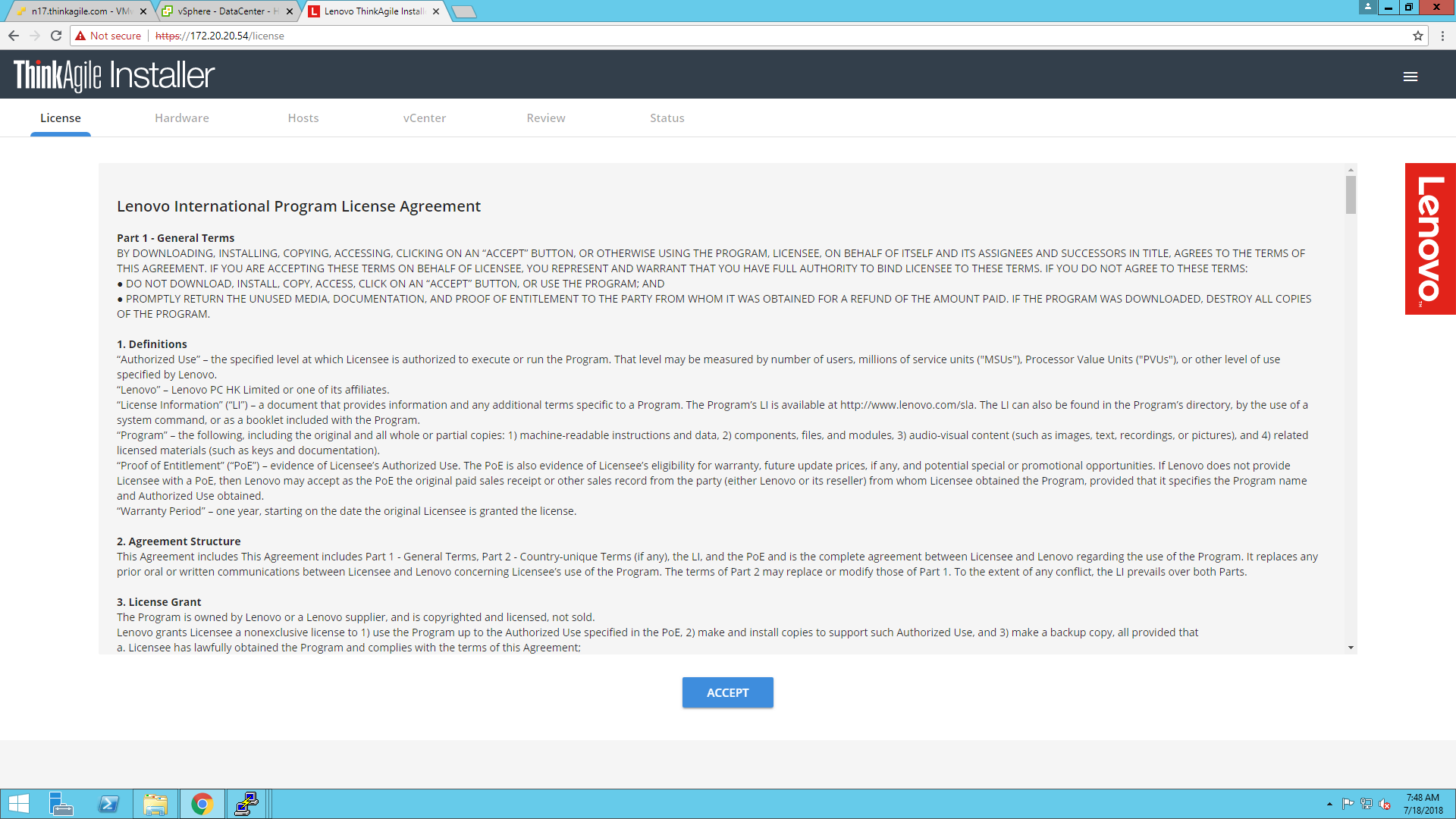
License
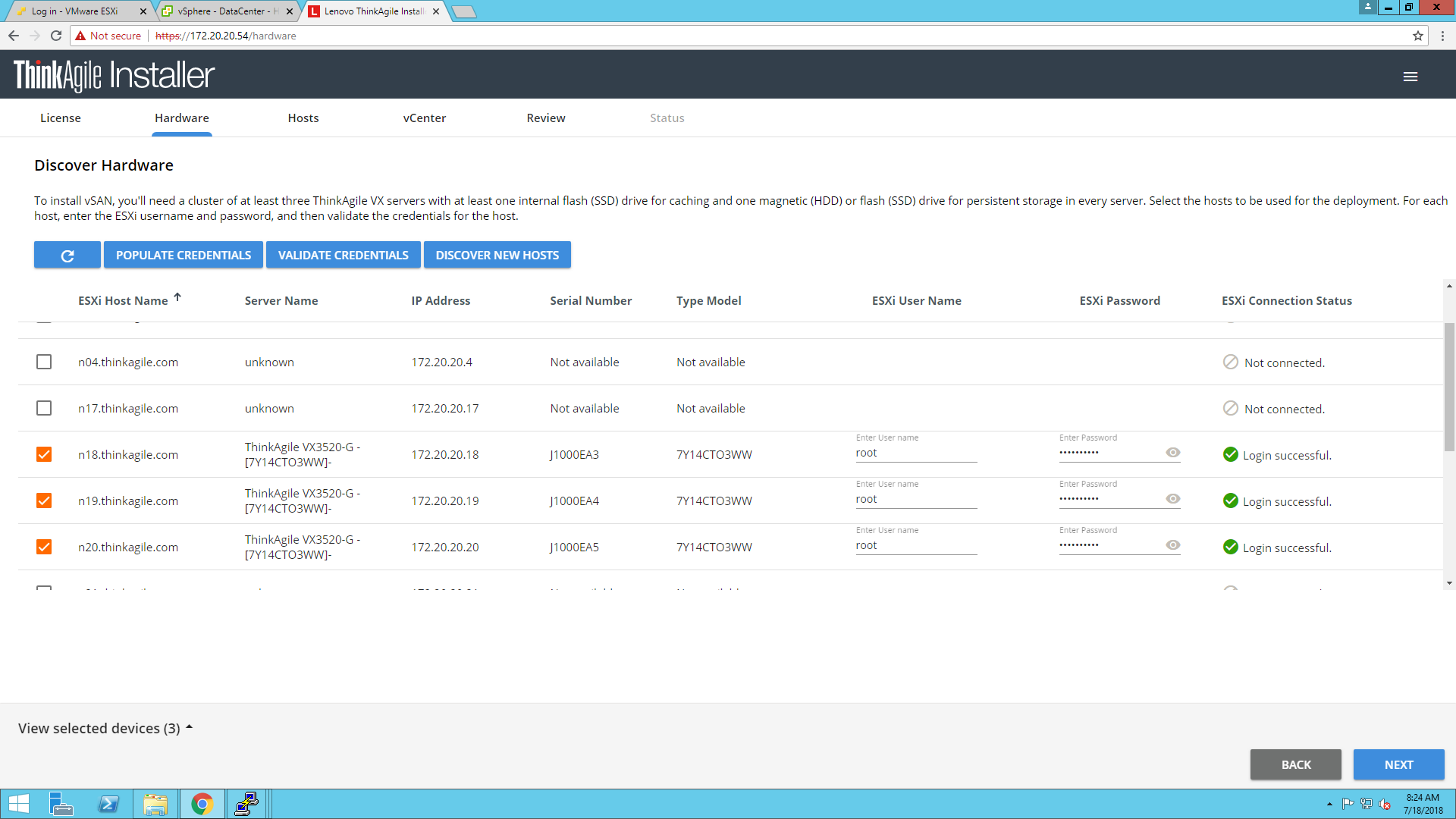
Hardware
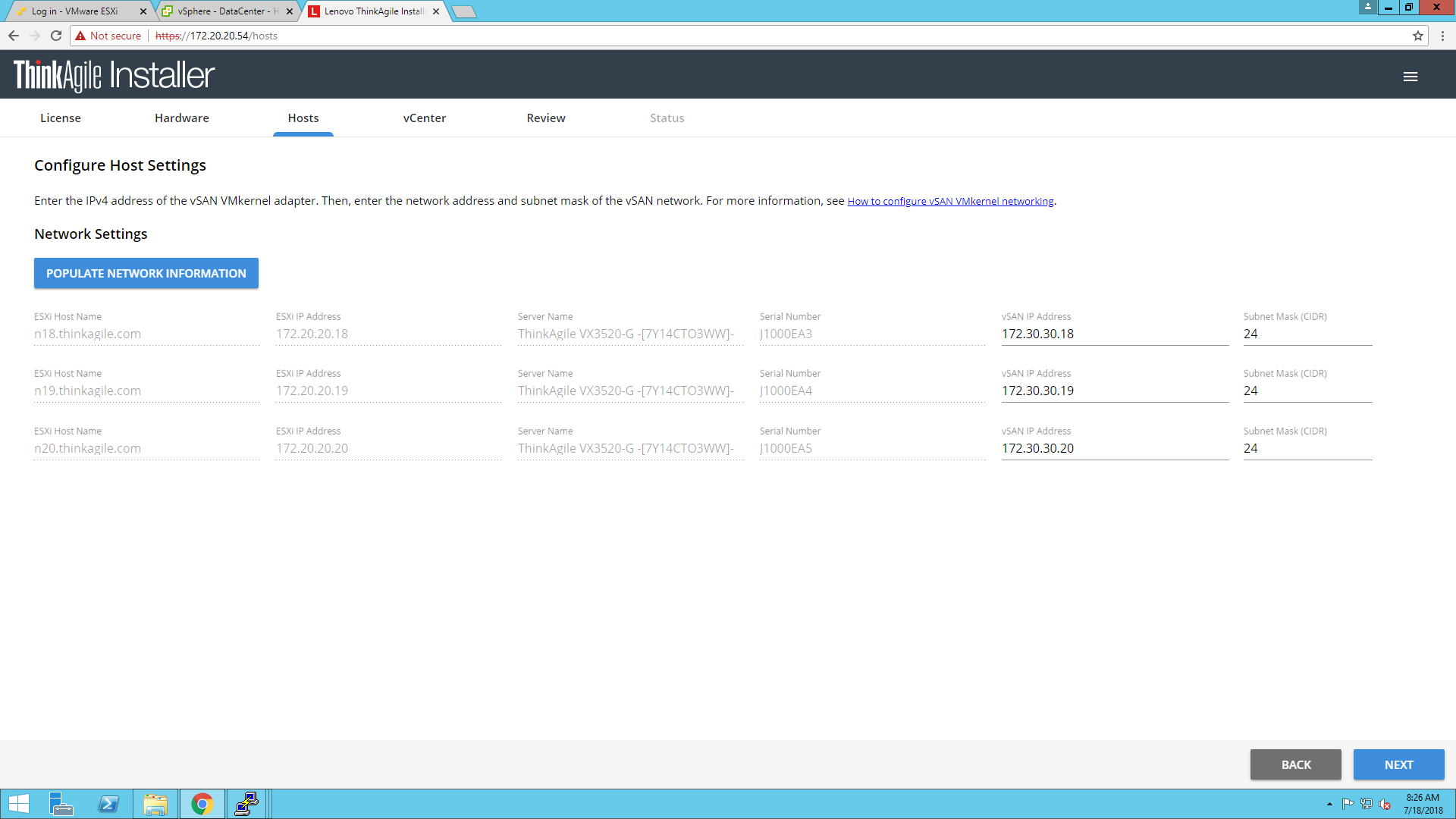
Hosts
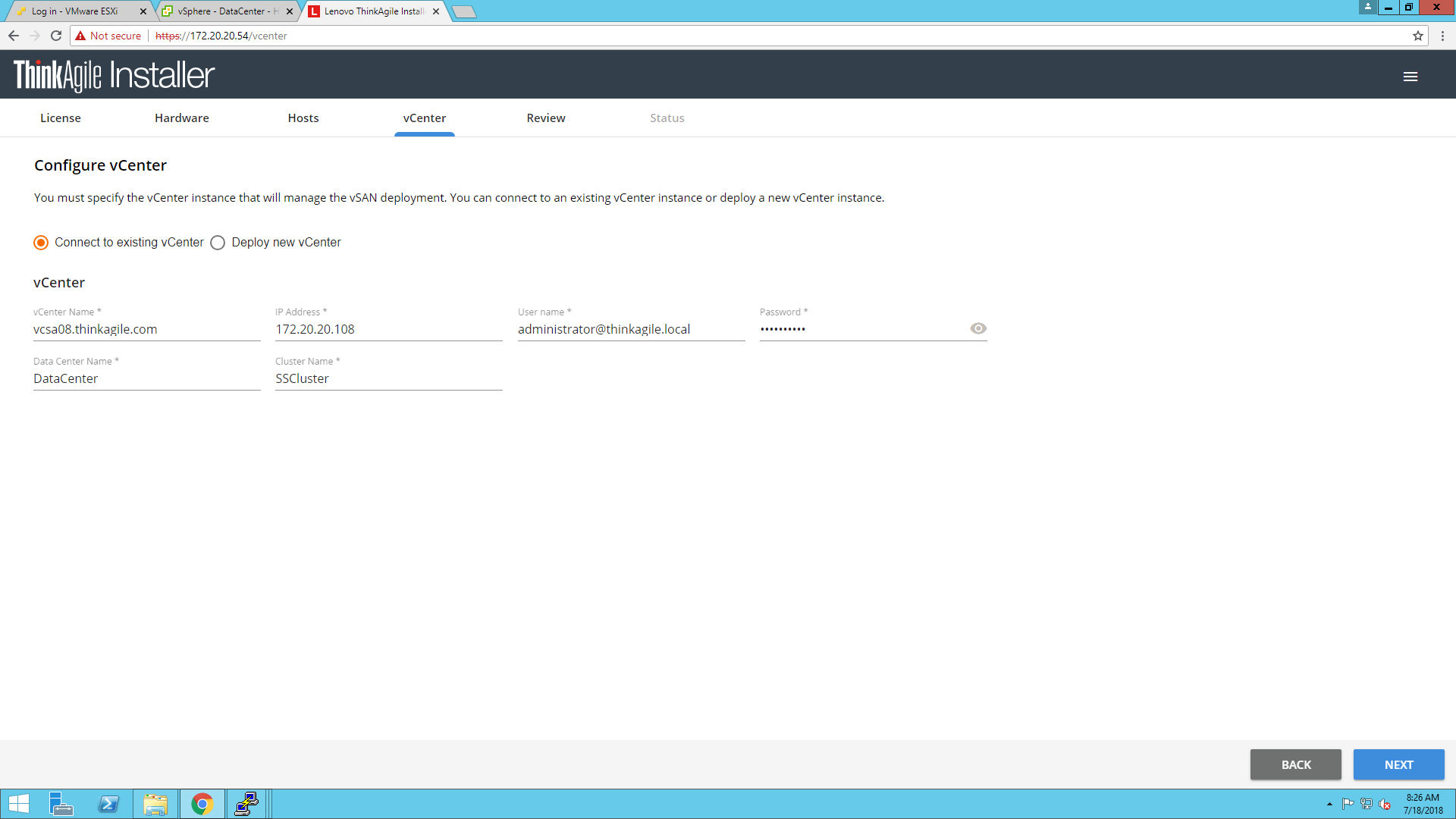
vCenter
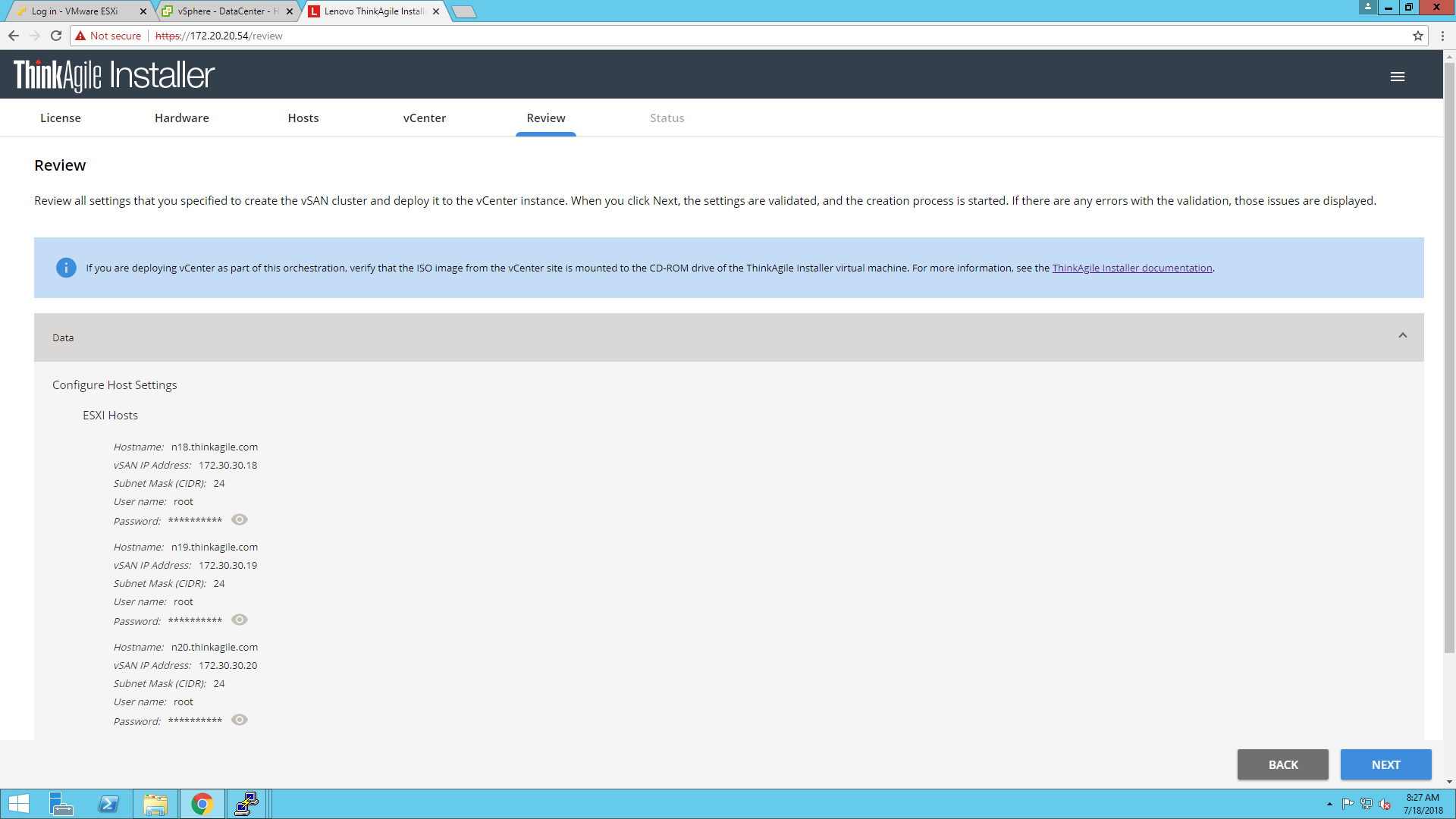
Review
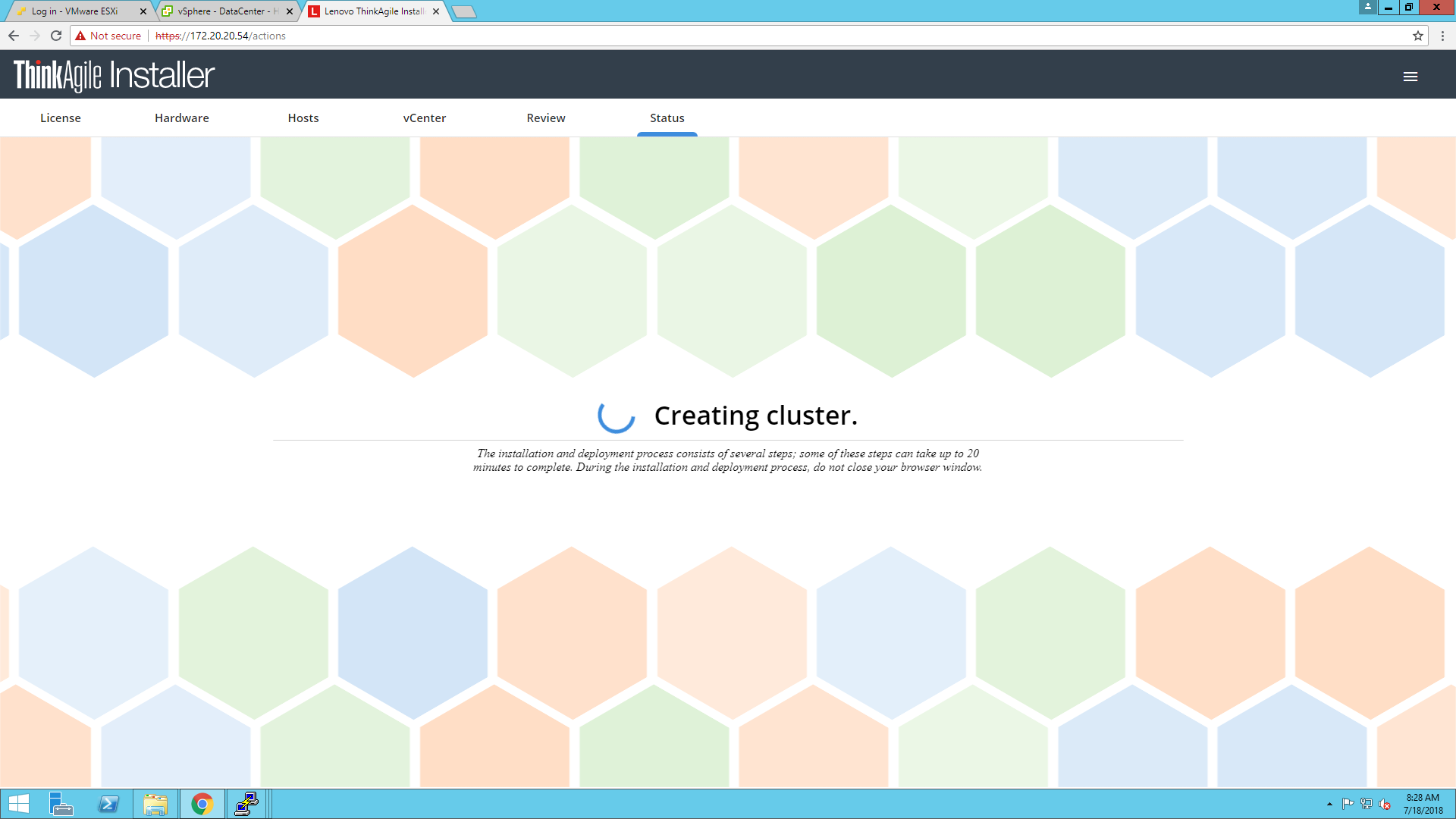
Status